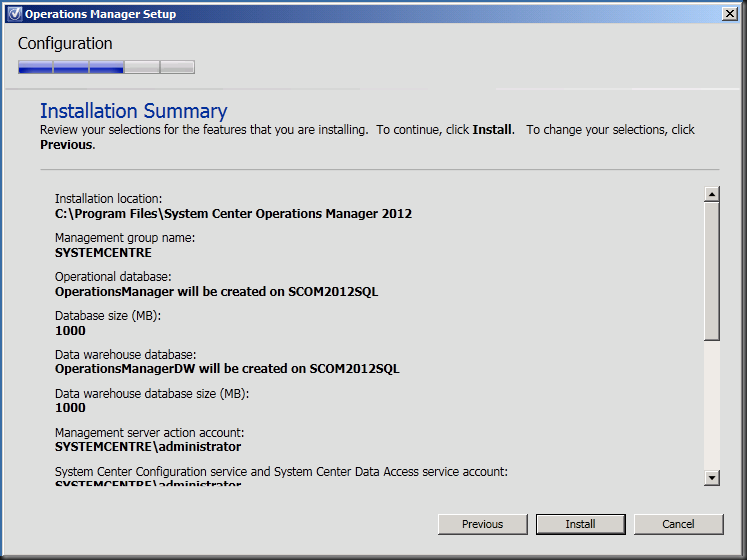System Centre Operations Manager 2012–Lab Installation
UPDATE: See my new install procedure for installing SCOM 2012 in HA configuration, including the reporting component
First, I have to check to make sure I have all the prerequisite infrastructure in-place:
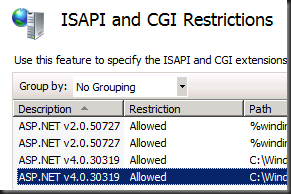
System Centre 2012 Setup Wizard
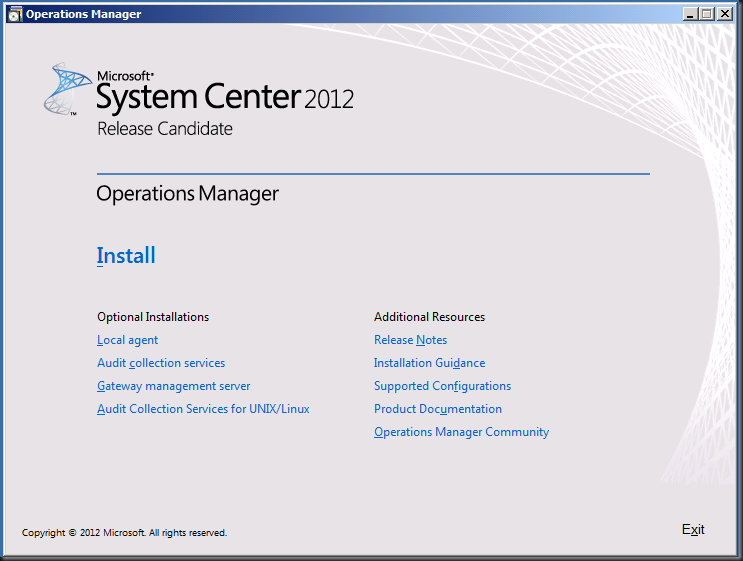
I will be installing the Management Server, Management Console and Web Console
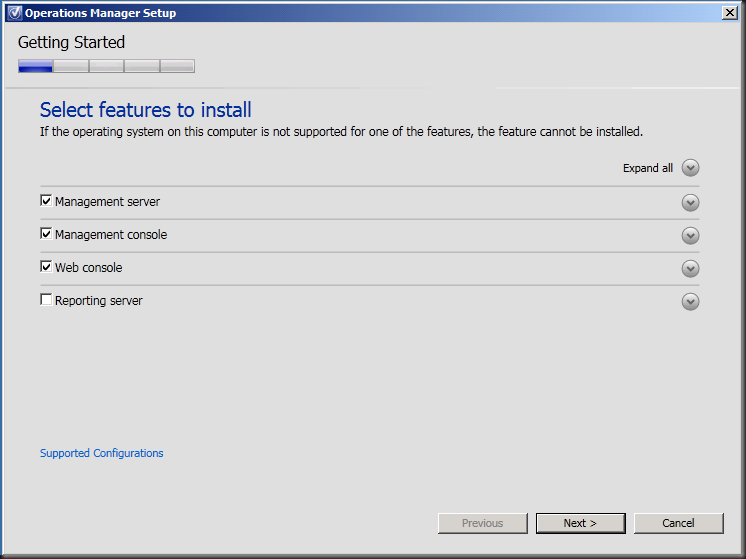
Default directory
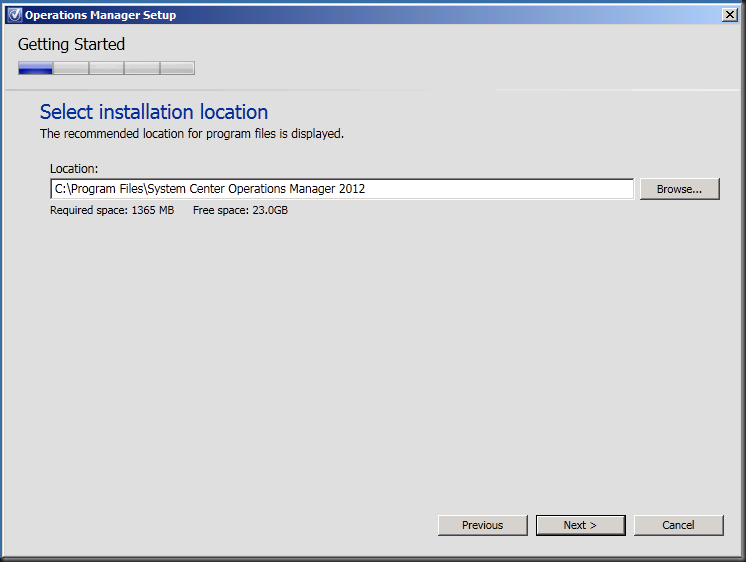
Pays to be prepared I guess
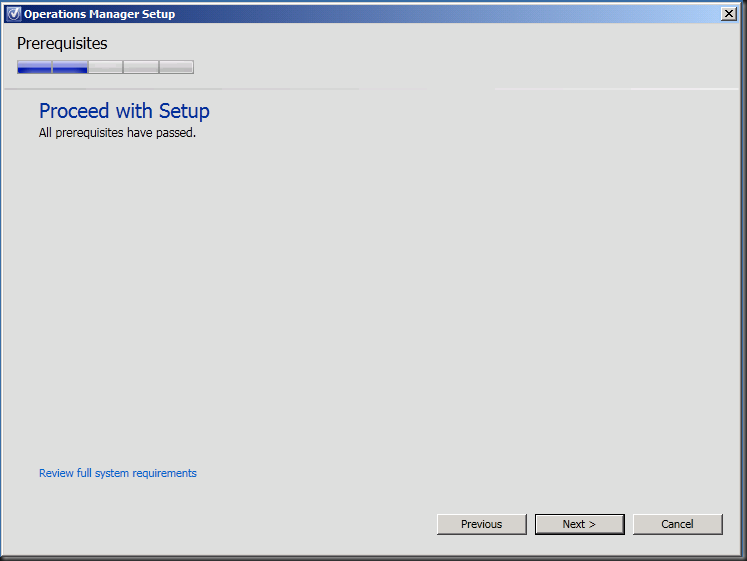
First server, so I’ve entered in the new Management Group Name
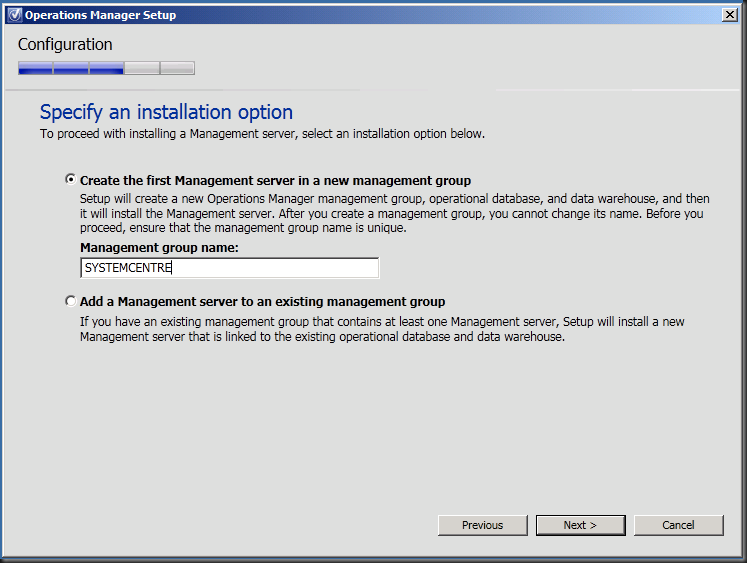
Accept EULA
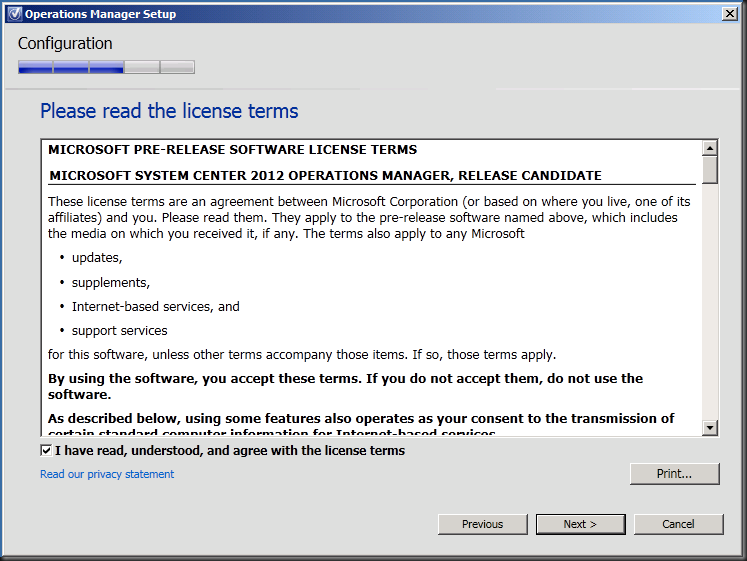
Connect to SQL for the Operational Database
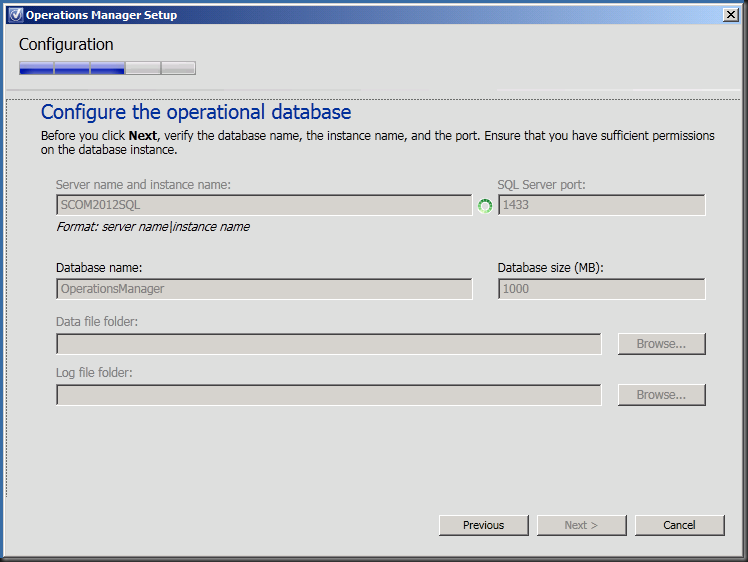
Connect to SQL for the Data Warehouse Database
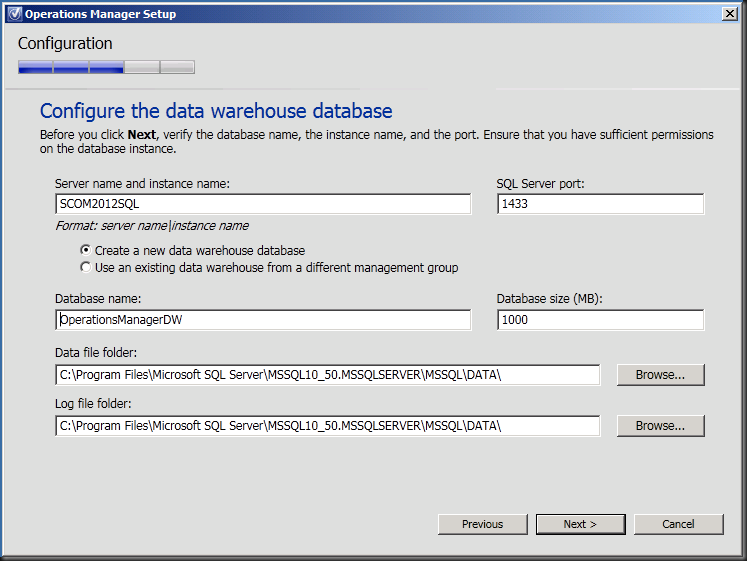
I’ve decided against SSL for the lab environment
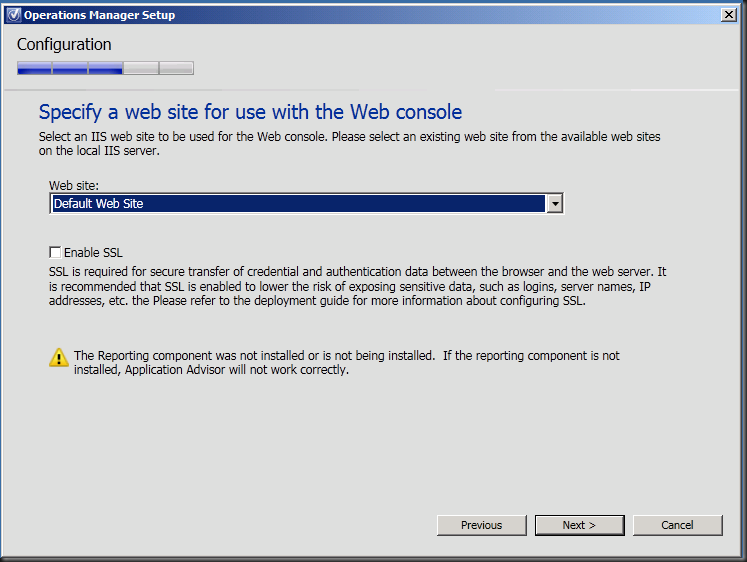
Mixed mode seems logical to me
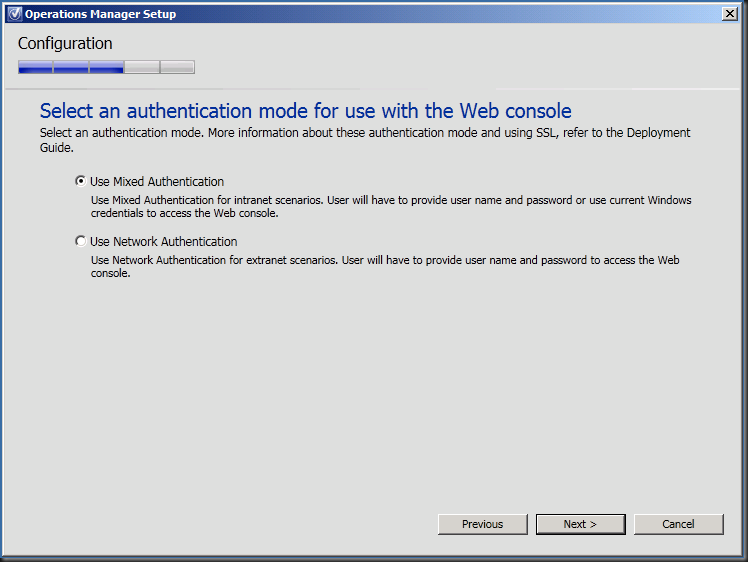
All Domain Admin, just to make the install easier, I will click the link in the bottom left if I install in a production environment
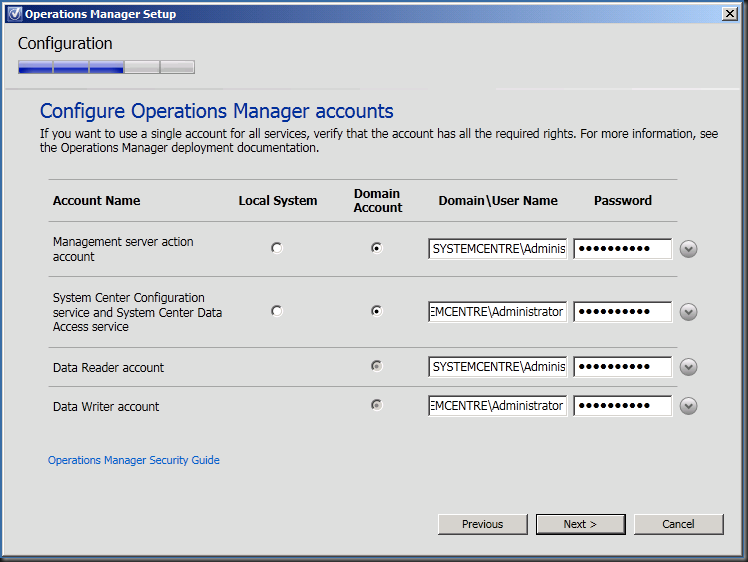
Expected warning about being security silly.
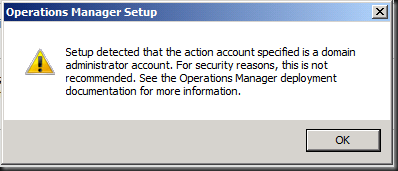
Happy to help.
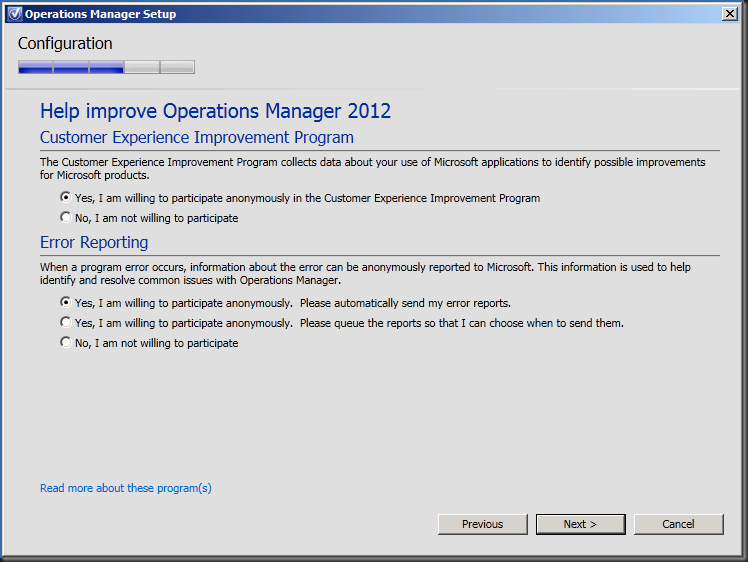
Yep, update automagically please.
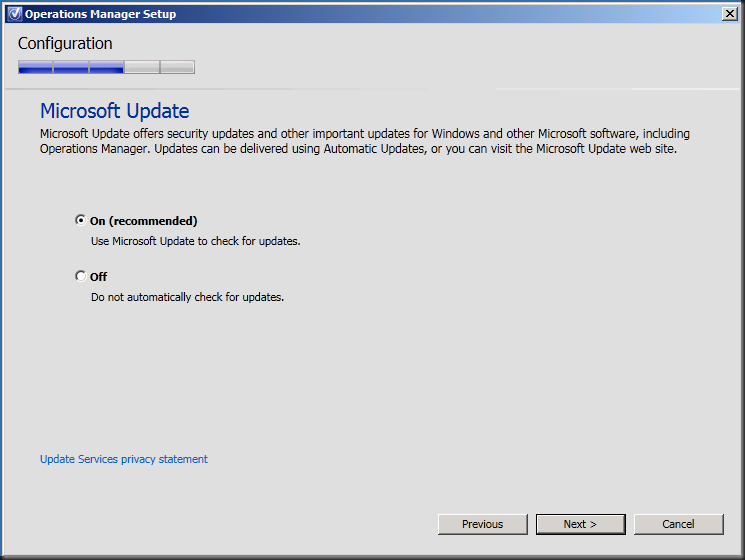
Do it!
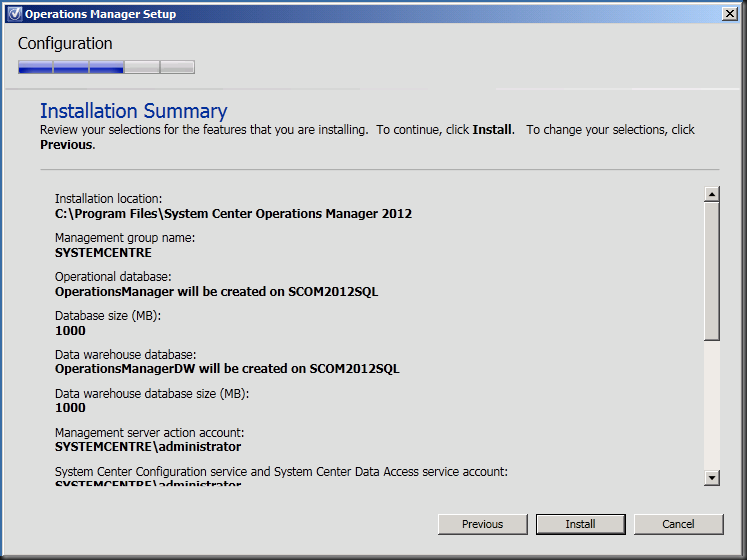

First, I have to check to make sure I have all the prerequisite infrastructure in-place:
- Domain Controller – SCOM Server joined to domain
- SQL Server 2008 R2 – Installed with SQL_Latin1_General_CP1_CI_AS collation and Full Text Indexing
- Windows Server 2008 R2 SP1 installed on the SCOM Server
- Windows pre-requisites – Installed via PowerShell
Import-Module ServerManager
Add-WindowsFeature Web-Static-Content,Web-Default-Doc,Web-Dir-Browsing,Web-Http-Errors,Web-Http-Logging,Web-Request-Monitor,Web-Filtering,Web-Static-Content,Web-Server,Web-Metabase,Web-Asp-Net,Web-Windows-Auth,Web-Stat-Compression
- .Net 4.0
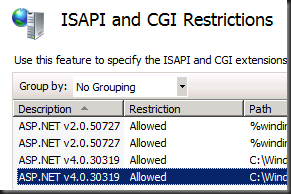
System Centre 2012 Setup Wizard
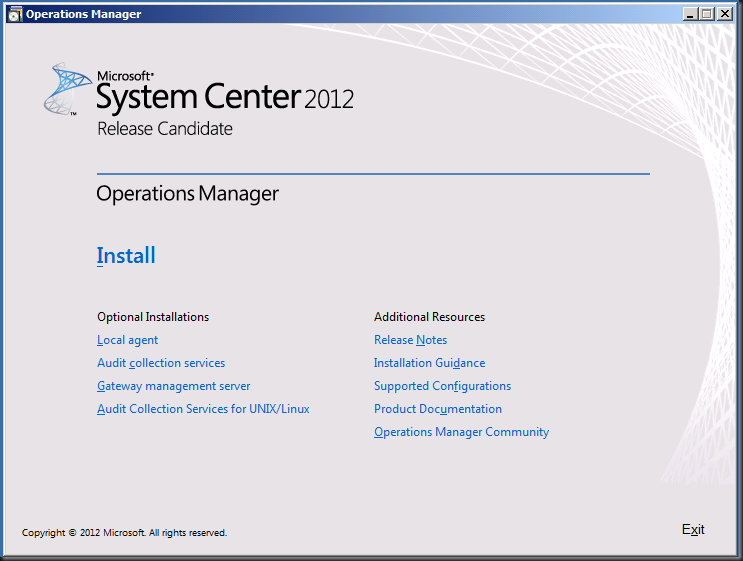
I will be installing the Management Server, Management Console and Web Console
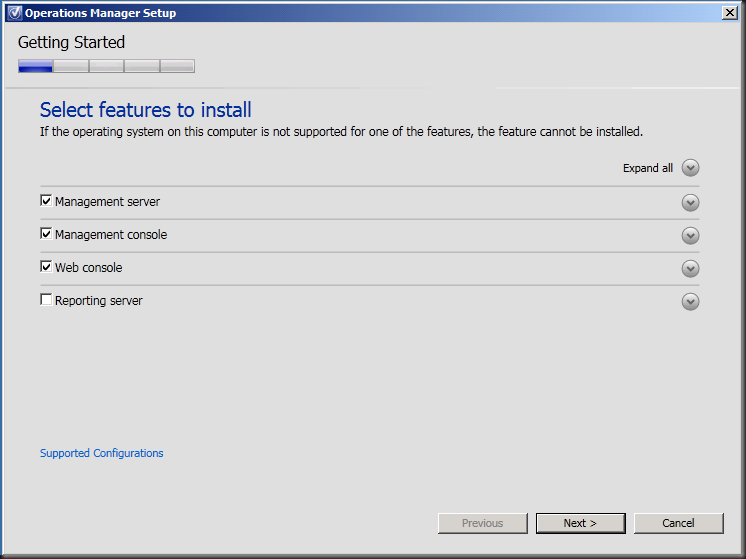
Default directory
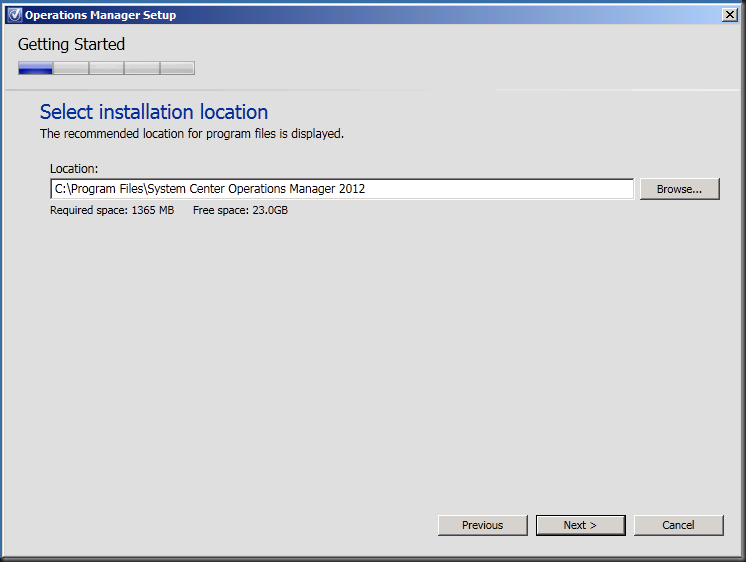
Pays to be prepared I guess
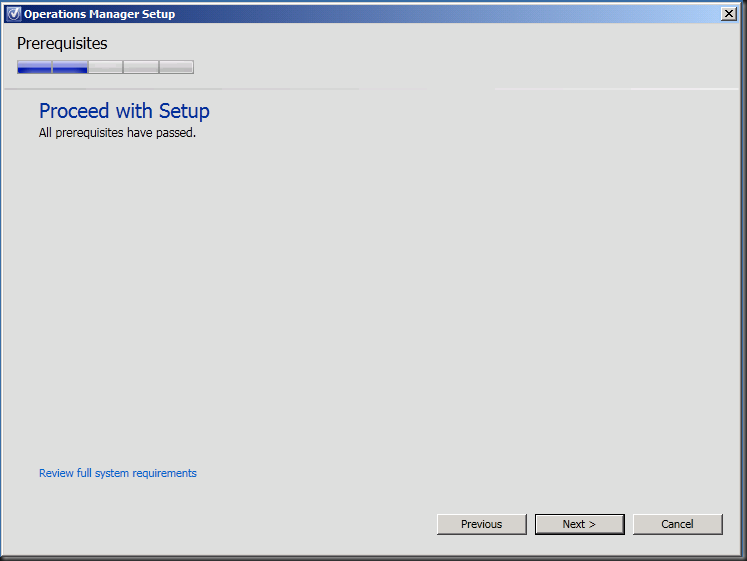
First server, so I’ve entered in the new Management Group Name
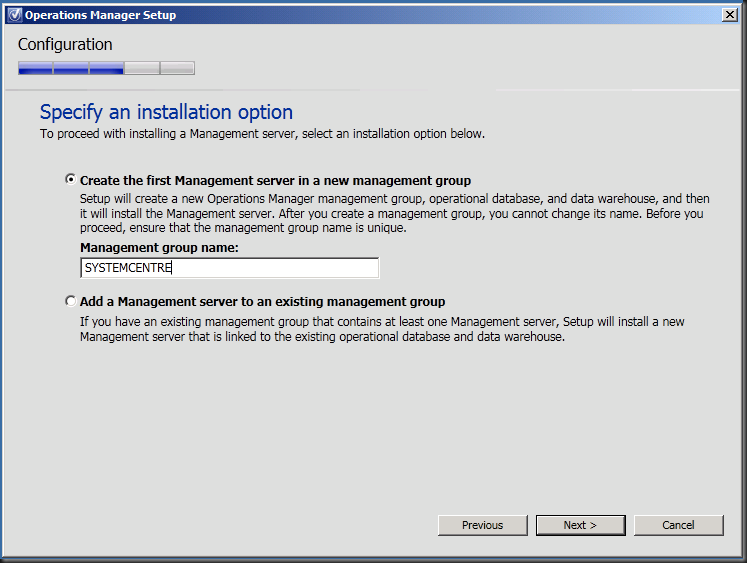
Accept EULA
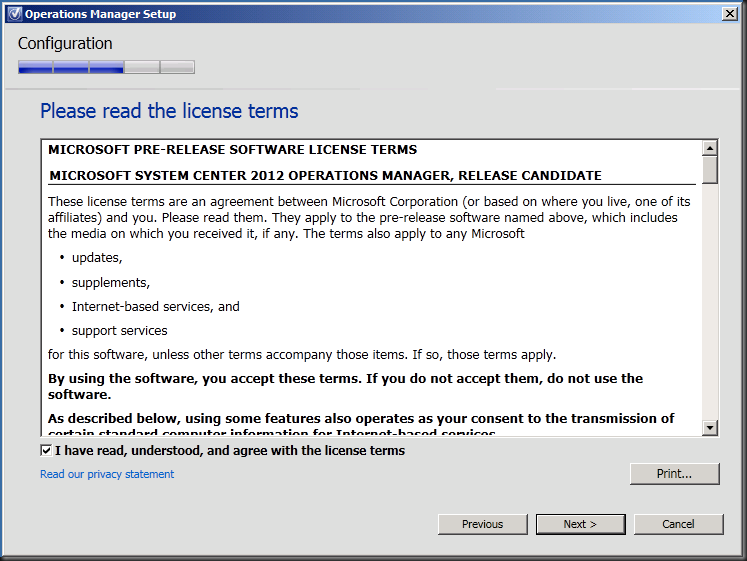
Connect to SQL for the Operational Database
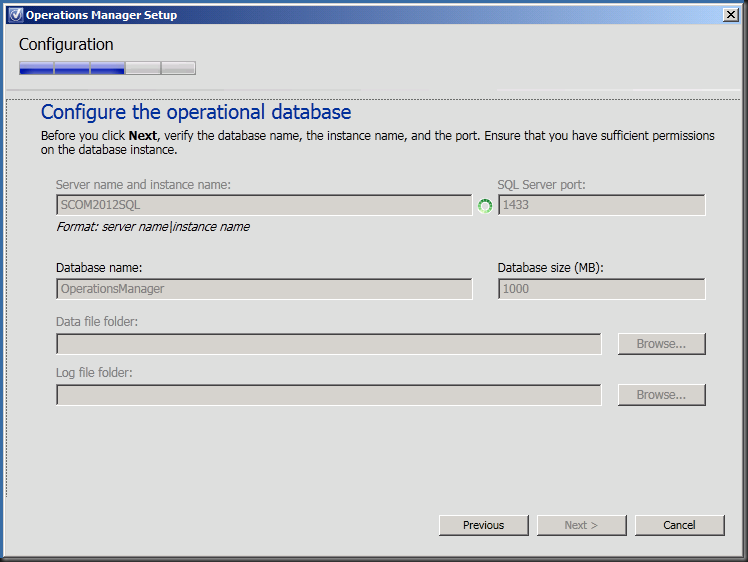
Connect to SQL for the Data Warehouse Database
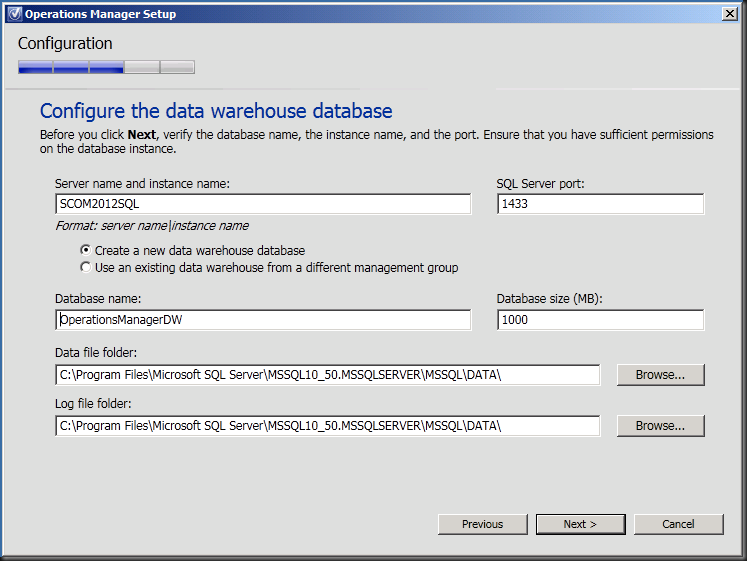
I’ve decided against SSL for the lab environment
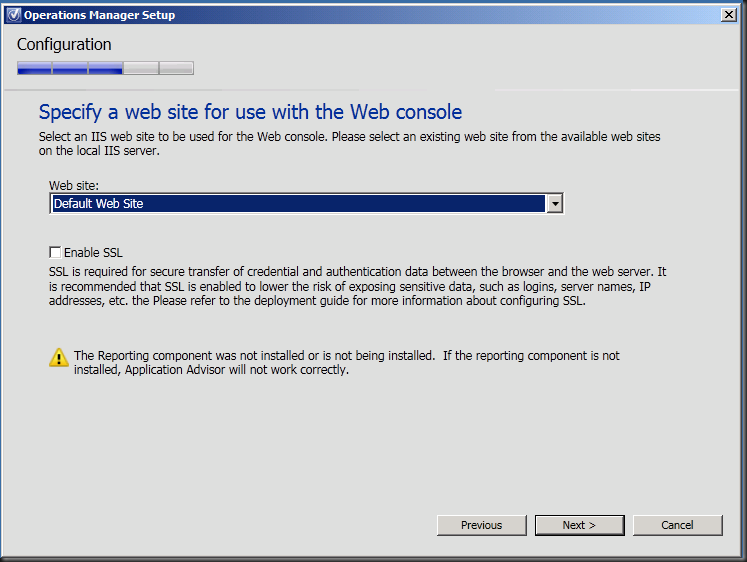
Mixed mode seems logical to me
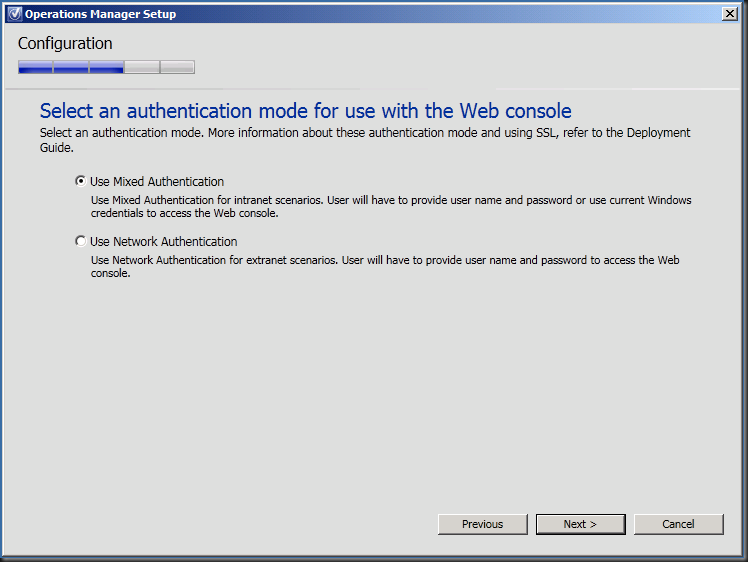
All Domain Admin, just to make the install easier, I will click the link in the bottom left if I install in a production environment
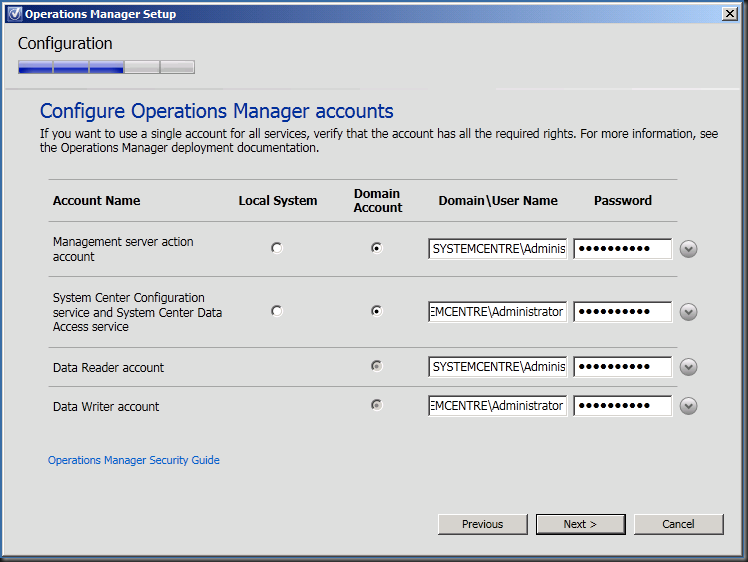
Expected warning about being security silly.
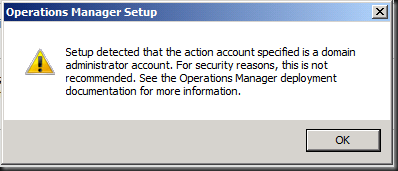
Happy to help.
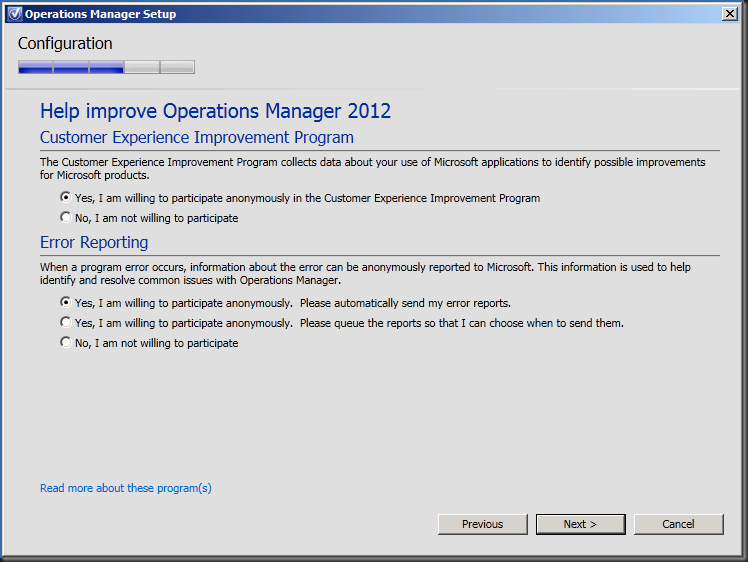
Yep, update automagically please.
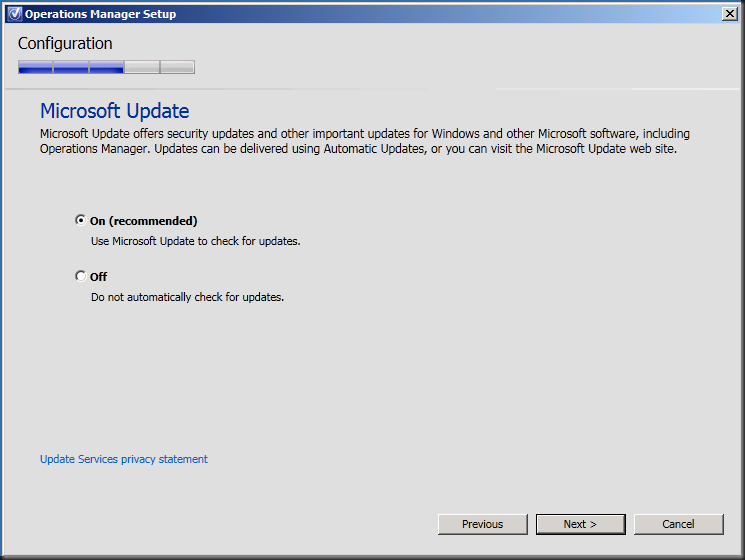
Do it!