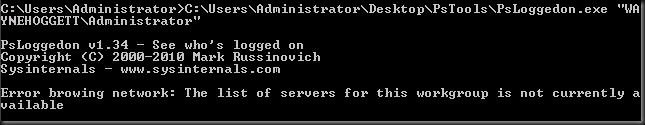70-247 Series: Part 14
Upgrading Operations Manager
Upgrading System Center Operations Manager 2007 R2 to System Center 2012 Operations Manager is supported. The general steps required are:
- Ensure SCOM 2007 R2 is running at least Cumulative Update 4
- Ensure you are running a 64-bit supported Operating System
- Install the SCOM 2012 pre-requisites:
- .Net Framework 3.5 SP1 Feature and Hotfix
- .Net 4.0
- MS XML 6.0
- Report Viewer
- Siliverlight
- IIS with the following role services:
- Static Content
- Default Document
- Directory Browsing
- HTTP Errors
- HTTP Logging
- Request Monitor
- Request Filtering
- Static Content Compression
- Web Server (IIS) Support
- IIS 6 Metabase Compatibility
- ASP.NET
- Windows Authentication
- Install SCOM 2012
- Upgrade the Agents
I know this is a very simplified version of what's required to upgrade, but I'm expecting this component will make up a small part of the exam. We'll see how accurate I am with that prediction when I sit the exam.