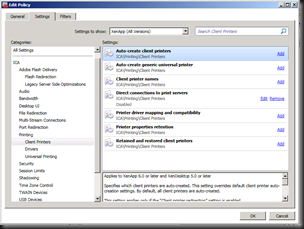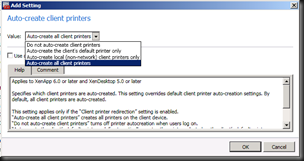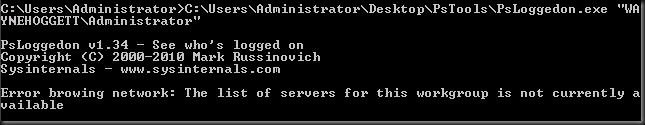Citrix Printing Series - Auto-Creating Client Printers
Local Printer Mapping
When a user connects to XenApp, all printers available to the client device are created on the XenApp Server. The Citrix Policy that controls this feature is called Auto-create client printers. Printers that are not created automatically can be connected by end users if the setting to allow this is not configured.
Let's take a look at the Citrix User Policy...
In large environments with a large number of printers per user, only auto-create the default printer. This will create less overhead on the server and improve logon time. If users have limited computer skills, you might consider creating all client printers, which is the default value.