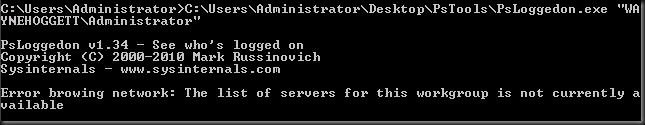70-247 Series: Part 11
Upgrading to Orchestrator
To upgrade from Opalis Integration Server to Orchestrator 2012, you must be running Opalis Integration Server 6.3. The upgrade path involves exporting Opalis Policies and importing them into Orchestrator as Runbooks.
To migrate Opalis Policies to Orchestrator:
- Export the policy using Opalis Integration Server 6.3 (Actions -> Export)
- Import the policy using System Center Orchestrator (Actions -> Import)
Imported Runbooks must be modified and tested to be used in Orchestrator.
The following considerations must be made:
- Opalis Policy Mode setting - Legacy mode is not supported
- Multiple starting points - Not available in Orchestrator
- Cycles - Not supported in Orchestrator, only supported in Opalis legacy mode
- ROI is not supported
- Some objects have been replaced/merged, e.g. Manage text file, Process Email, Filter Email, etc
Check-in and test the runbooks.
Next, we’re going to take a look at upgrading to Service Manager.