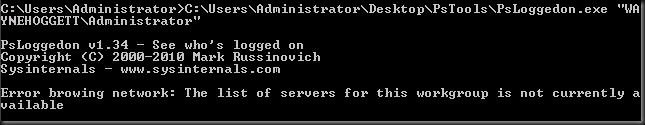My Windows Server 2008 R2 Initial Configuration Steps
These are the initial steps I take to configure Windows Server 2008 R2:
- Disable server manager refresh
- Disable server manager at startup
- Set timezone
- Configure working (static IP, disable IPv6)
- Set computer name
- Enable automatic updates (and download them)
- Enable remote desktop
- Disable initial configurations window at startup
- Restart