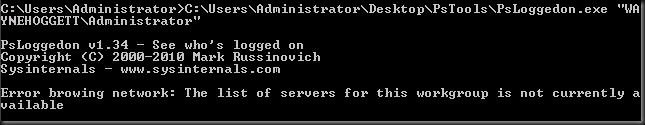Installing a Certification Authority
Notes (Work in progress post):
Install Enterprise CA - must be logged onto domain account, must be enterprise admin
Add Root CA to trusted CAs using group policy: Computer Configuration/Windows Settings/Security Settings/Public Key Policies/Trusted Root Certification Authorities
 Version 1 templates are displayed in grey scale. Version 2 templates are displayed in colour. Version 2 templates are only available on Windows 2003 Server Enterprise Certification Authorities.
Version 1 templates are displayed in grey scale. Version 2 templates are displayed in colour. Version 2 templates are only available on Windows 2003 Server Enterprise Certification Authorities.
 The CRL (Certificate Revocation List) can be published manually. When publishing, a Delta CRL is the most efficient method.
The CRL (Certificate Revocation List) can be published manually. When publishing, a Delta CRL is the most efficient method.
Install Enterprise CA - must be logged onto domain account, must be enterprise admin
Add Root CA to trusted CAs using group policy: Computer Configuration/Windows Settings/Security Settings/Public Key Policies/Trusted Root Certification Authorities
 Version 1 templates are displayed in grey scale. Version 2 templates are displayed in colour. Version 2 templates are only available on Windows 2003 Server Enterprise Certification Authorities.
Version 1 templates are displayed in grey scale. Version 2 templates are displayed in colour. Version 2 templates are only available on Windows 2003 Server Enterprise Certification Authorities. The CRL (Certificate Revocation List) can be published manually. When publishing, a Delta CRL is the most efficient method.
The CRL (Certificate Revocation List) can be published manually. When publishing, a Delta CRL is the most efficient method.