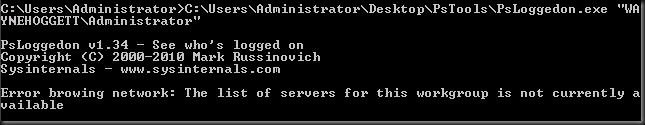Using Windows 2003 Server as a router (MCP Series)
Most people don't, but you can use Windows Server 2003 as a router (what a waste of money). Anyways, You can setup any 2k3 server as a router by enabling routing and remote access.
Once enabled you can add routes the hard way by configuring static routes. To configure a static route, you can use the RRAS MMC snap-in or use the ROUTE command.
I set up a test network with two workstations and two routers. The network topology is available in Figure 1.
Before I setup routing between the two networks, I tried a test ping and obviously the ping failed. Before I proceed, I should state that I didn't configure a default gateway on any of the router's NIC's.
Using the RRAS MMC snap-in, I configured a static route on router 1 to network "2" and on router 2 to network "1". I didn't configure a default route (gateway). The ping was successful.
I removed the routes using (at command prompt):
on router 1: route delete 192.168.2.0
on router 2: route delete 192.168.1.0
I also made sure there were no default routes using (at command prompt):
on router 1 and 2: route delete 0.0.0.0
Now (I know I am repeating myself here), I added the routes using the ROUTE command:
on router 1: route add 192.168.2.0 mask 255.255.255.0 192.168.3.2
on router 2: route add 192.168.1.0 mask 255.255.255.0 192.168.3.1
The syntax for route add is:
route add <destination> mask <destination> <gateway> <metric or cost> <interface e.g IF1>
Note: The interface and metric are not required and I didn't enter them in the above example. The OS will automatically work out which interface to use (and generally it should be pretty obvious).
-------------------------
You can use a routing protocol such as RIP or OSPF to route your network and this is recommended if you have more than 10 routers. Remember that RIP and OSPF cause network traffic (sometimes over an expensive WAN link).
Once enabled you can add routes the hard way by configuring static routes. To configure a static route, you can use the RRAS MMC snap-in or use the ROUTE command.
I set up a test network with two workstations and two routers. The network topology is available in Figure 1.
Before I setup routing between the two networks, I tried a test ping and obviously the ping failed. Before I proceed, I should state that I didn't configure a default gateway on any of the router's NIC's.
Using the RRAS MMC snap-in, I configured a static route on router 1 to network "2" and on router 2 to network "1". I didn't configure a default route (gateway). The ping was successful.
I removed the routes using (at command prompt):
on router 1: route delete 192.168.2.0
on router 2: route delete 192.168.1.0
I also made sure there were no default routes using (at command prompt):
on router 1 and 2: route delete 0.0.0.0
Now (I know I am repeating myself here), I added the routes using the ROUTE command:
on router 1: route add 192.168.2.0 mask 255.255.255.0 192.168.3.2
on router 2: route add 192.168.1.0 mask 255.255.255.0 192.168.3.1
The syntax for route add is:
route add <destination> mask <destination> <gateway> <metric or cost> <interface e.g IF1>
Note: The interface and metric are not required and I didn't enter them in the above example. The OS will automatically work out which interface to use (and generally it should be pretty obvious).
-------------------------
You can use a routing protocol such as RIP or OSPF to route your network and this is recommended if you have more than 10 routers. Remember that RIP and OSPF cause network traffic (sometimes over an expensive WAN link).