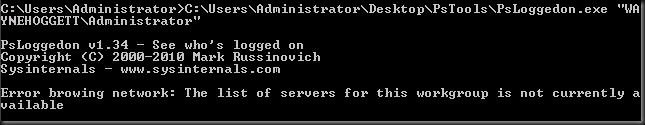Paging File - pagefile.sys (MCP Series)
Windows uses the "Paging File" to store data on the hard disk instead of in physical memory. The Paging file is also used to move data between locations in physical memory. The "Paging File" is made up of files called pagefile.sys on drives that you select. By default, 1 pagefile on C: is created and set at 1.5 times the size of the Physical RAM. You can modify the paging file using the "Performance" button on the "Advanced" tab in "My Computer"->"Properties".
Generally the default page file is sufficent, but increasing, decreasing or moving the pagefile can provide better performance or more storage space.
It's a good idea to have the page file on a seperate physical drive to the operating system and stored data, that way Windows can access both the data and the pagefile at the same time at full speed.
Some experts recommend disabling the pagefile when you have over 2Gb of Physical Memory. I am undecided on this and will leave my pagefile on the default setting.
Generally the default page file is sufficent, but increasing, decreasing or moving the pagefile can provide better performance or more storage space.
It's a good idea to have the page file on a seperate physical drive to the operating system and stored data, that way Windows can access both the data and the pagefile at the same time at full speed.
Some experts recommend disabling the pagefile when you have over 2Gb of Physical Memory. I am undecided on this and will leave my pagefile on the default setting.