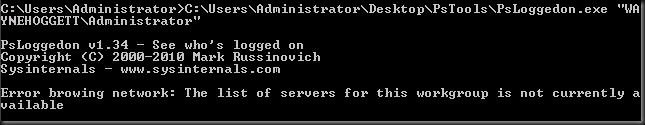NTFS Permissions (MCP Series)
NTFS Permissions are different from share permissions. NTFS permissions provide more control over permissions, and override share permissions.
NTFS Permissions can be broken down into two categories:
NTFS File Permissions allow a user to set permissions for a file. Permissions allowed are:
NTFS Folder Permissions
NTFS Folder Permissions are used to assign permissions to a folder and all files and folders within that folder. Like File Permissions, Folder Permissions can be assigned to a user or group. Permissions available to assign to a NTFS Folder are:
When you copy or move a file or folder, some permissions will be inherited. It is important to know what permissions will be inherited, and what permissions will not. There is a very simple rule to remember that will make this easy. The rule is:
NTFS Permissions can be broken down into two categories:
- NTFS File Permissions
- NTFS Folder Permissions
NTFS File Permissions allow a user to set permissions for a file. Permissions allowed are:
- Full Control
- Modify
- Read
- Read & Execute
- Write
NTFS Folder Permissions
NTFS Folder Permissions are used to assign permissions to a folder and all files and folders within that folder. Like File Permissions, Folder Permissions can be assigned to a user or group. Permissions available to assign to a NTFS Folder are:
- Full Control
- Modify
- Read
- Read & Execute
- Write
- List Folder Contents
When you copy or move a file or folder, some permissions will be inherited. It is important to know what permissions will be inherited, and what permissions will not. There is a very simple rule to remember that will make this easy. The rule is:
If a new file is created instead of simply moving the existing file then the permissions will not be inherited.That's it, pretty simple really.