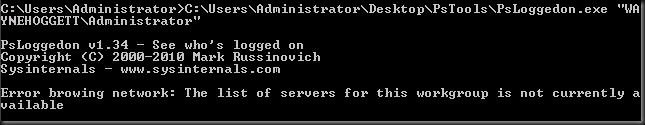Group Policy Update (MCP Series)
After making changes to Group Policy using Active Directory you can update the group policy using the "gpupdate" command in Command Prompt. To specify a computer you can use "/target:Computer | User". An example could be:
gpupdate /target:computer.domain